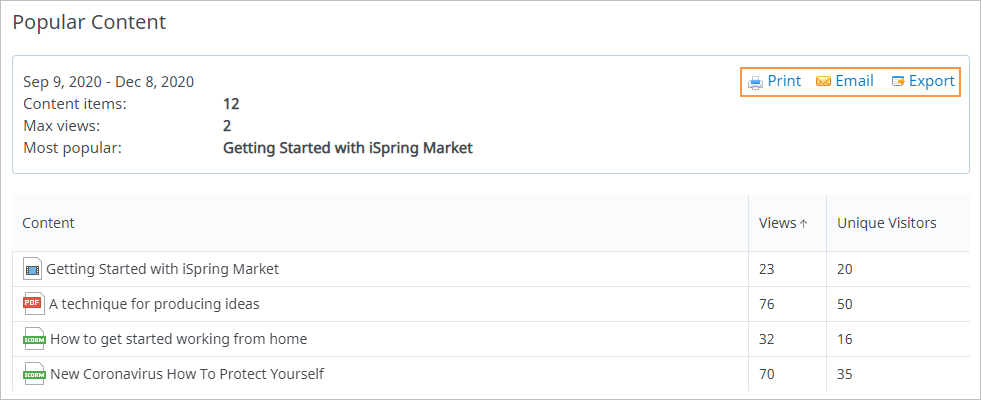Run reports in the Reports section of the admin portal.
- First, select the type of report.
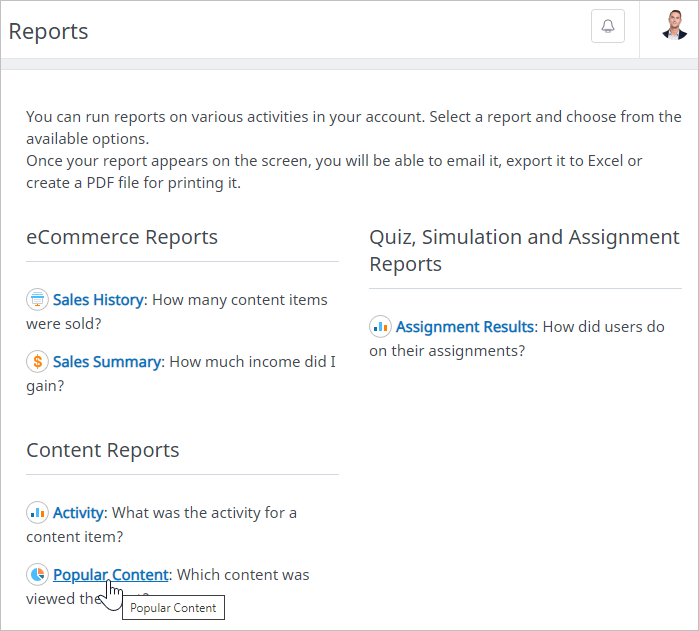
- On the report page, specify the parameters required to run the report. These parameters differ, depending on the report type. Next, click the Run Report button.
If you tick the Show the report below option, the report results will be populated on the same page.
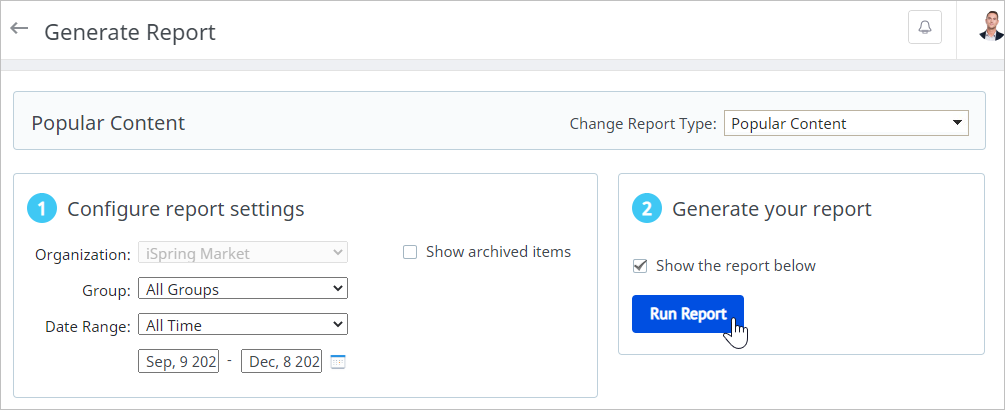
- The report is now ready. You can print it out, export to CSV, XML, and PDF, or send by email.